 |  |
最近在看Server上的系統Log,發現了不少事件ID為1111的錯誤,錯誤訊息大概會是這樣
無法辨識印表機 %COMPUTER% %PRINTER% 所需的驅動程式 %PRINTER%。在您重新登入前,請連絡系統管理員來安裝驅動程式。或是長這樣
Driver %1 required for printer %2 is unknown. Contact the administrator to install the driver before you log in again.
解決的方法可以參考下面這兩篇
Windows 2000 或 Windows Server 2003 終端機服務伺服器記錄檔事件 1111, 1105, 1106
Event ID 1111 — Terminal Services Printer Redirection
因為我的問題是發生在需遠端連線過去的伺服器,所以發生的原因是遠端桌面連線時,因為開啟了遠端的印表機對應,而伺服器上沒有對應的印表機驅動程式,所以發生了這樣的錯誤。
我的解決方式如下
Step 1
[開始]->[程式集]->[系統管理工具]->[終端機服務設定]
Step 2
[連線]->[RDP-Tcp]->右鍵[內容]
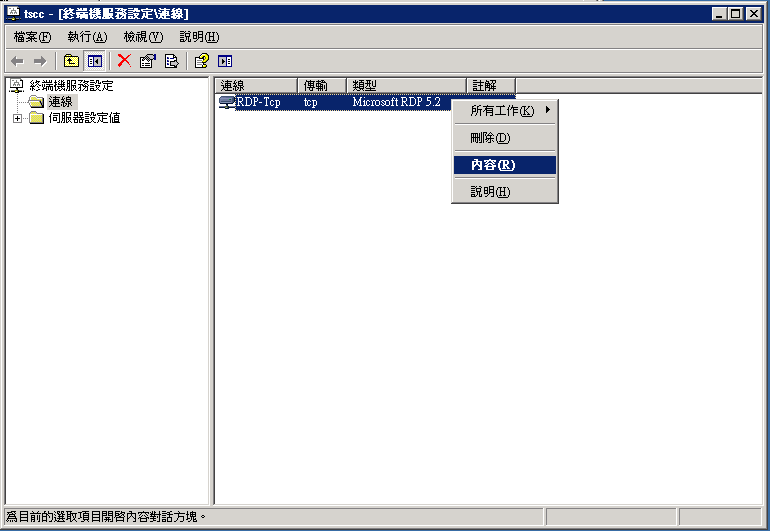
Step 3
[用戶端設定值]->[LPT連接埠對應]打勾

如此一來就可以解決這個問題了,另外,這樣設完之後,會跑出一個Event ID 1114 的警告,可以參考這篇Terminal Services event messages 1100 or 1114 in Windows 2000 Server or Windows Server 2003裡面新增登錄檔數值的方式,不過我是把fEnablePrintRDR設成0來解掉Event ID 1114。
- Click Start, click Run, type regedit, and then click OK.
- Locate the following registry subkey:
HKEY_LOCAL_MACHINE\SYSTEM\CurrentControlSet\Control\Terminal Server\Wds\rdpwd - On the Edit menu, point to New, and then click DWORD value.
- Type fEnablePrintRDR, and then press ENTER.
- Double-click fEnablePrintRDR, in the Value data box, type 0, and then click OK.
http://social.technet.microsoft.com/wiki/contents/articles/event-id-1111-terminal-services-printer-redirection.aspx
ReplyDeleteserver 2008的方法