
Recently I am updating Windows 10 Fall Creators Update, but when it auto reboot and install to 27%, the update will stop and restore to previous version. After login in windows, the error message was that :
最近我在更新Windows 10秋季創作者更新,但當他自動重開然後安裝到27%時,更新會停止然後還原到上個版本。當登入windows後,錯誤訊息如下:
0x8007042B - 0x2000D
The installation failed in the SAFE_OS phase with an error during MIGRATE_DATA operation
I spend lot of time to try solution like that , but seems on one work, finally I succeed applied Fall Creators Update, but I am not sure which step make it success, so I will list all things out here.
我花了蠻多時間在試各種解法,像是這篇寫的,但是感覺都沒用,到最後我還是成功更新了秋季創作者更新,但我不太能確定是那個步驟讓他成功的,所以我會把所有做過的事列出來。
1. Clean boot (not work for me)
乾淨的開機(對我沒用)
2. reset Windows Update components (fail at step 2)
重設Windows更新組件(我在第二步失敗)
3. disable/uninstall anti-virus (not work for me)
關掉/移除防毒(對我沒用)
4. update from ISO (not work for me)
從ISO檔更新(對我沒用)
5. unplug extra device / remove network (not work for me)
拔掉額外裝置 / 斷開網路 (對我沒用)
6. delete Update components, same things as step 2 but it doing delete not rename folder (seems work)
砍掉更新組件,跟第二步一樣但是是砍掉檔案不是更名資料夾 (好像有用)
7. don't get important updates when install (seems work)
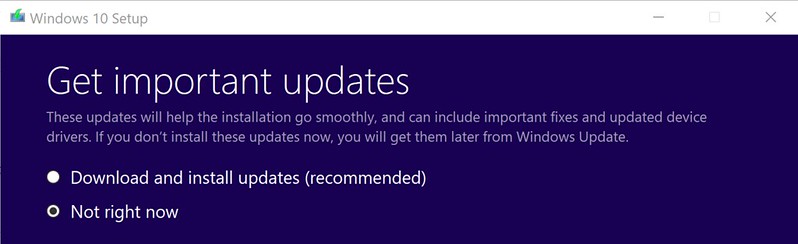
安裝時別選取得重要更新 (好像有用)
I process step 6 and 7 at same time then update success, so I am not sure which one make it work.
我同時做了步驟六跟七然後就更新成功了,所以我不曉得哪一個才是有用的。
Hope that can help someone meet same error like me.
希望這可以幫上遇到跟我一樣錯誤的人。

No comments:
Post a Comment