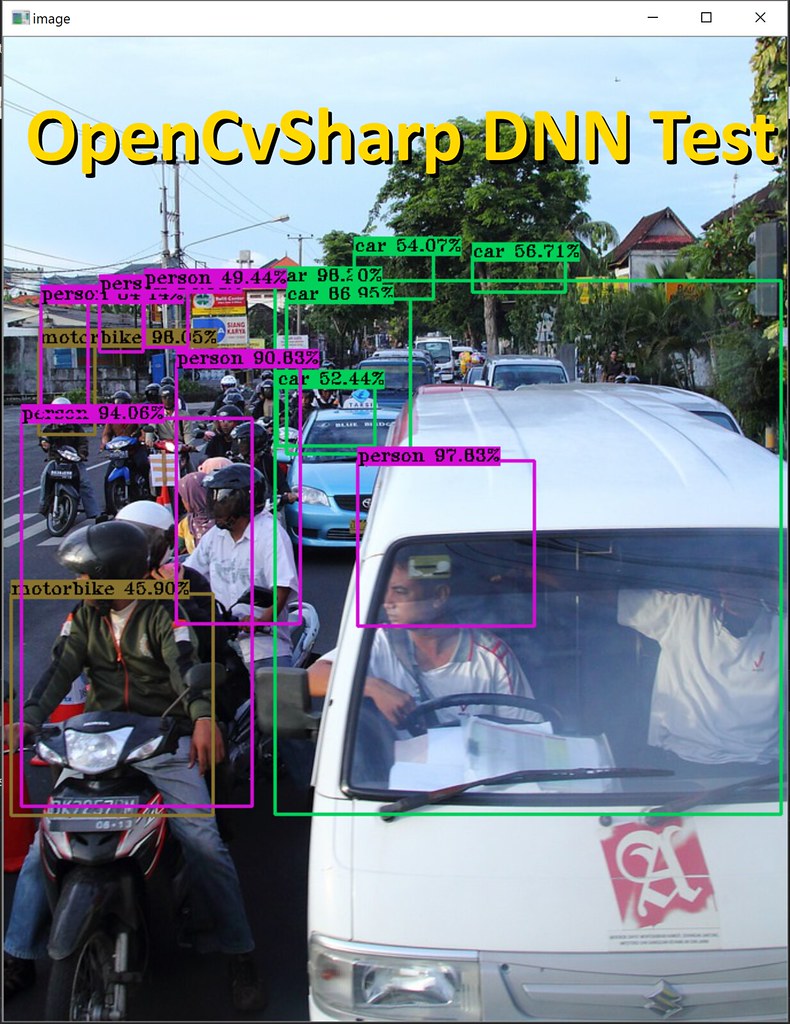
Last time, we compared different language running in OpenCv DNN at this article OpenCV DNN Speed Test in Python / C# / C++, this time we can test the newest OpenCvSharp with DNN moudule supported.
Let's look the code, most past same as before.
var file = "bali.jpg";
var prototxt = "deploy.prototxt";
var model = "VGG_VOC0712Plus_SSD_512x512_ft_iter_160000.caffemodel";
var colors = Enumerable.Repeat(false, 21).Select(x=> Scalar.RandomColor()).ToArray();
//get image
var org = Cv2.ImRead(file);
var blob = CvDnn.BlobFromImage(org,1,new Size(512,512));
//setup model
var net = CvDnn.ReadNetFromCaffe(prototxt, model);
net.SetInput(blob, "data");
//forward model
var prob = net.Forward("detection_out");
//reshape from [1,1,200,7] to [200,7]
var p = prob.Reshape(1, prob.Size(2));
for (int i = 0; i < prob.Size(2); i++)
{
var confidence = p.At(i, 2);
if (confidence > 0.4)
{
//get value what we need
var idx = (int)p.At(i, 1);
var w1 = (int)(org.Width * p.At(i, 3));
var h1 = (int)(org.Width * p.At(i, 4));
var w2 = (int)(org.Width * p.At(i, 5));
var h2 = (int)(org.Width * p.At(i, 6));
var label = $"{Labels[idx]} {confidence * 100:0.00}%";
Console.WriteLine($"{label}");
//draw result
Cv2.Rectangle(org, new Rect(w1, h1, w2 - w1, h2 - h1), colors[idx], 2);
var textSize = Cv2.GetTextSize(label, HersheyFonts.HersheyTriplex, 0.5, 1, out var baseline);
Cv2.Rectangle(org,new Rect(new Point(w1, h1 - textSize.Height),
new Size(textSize.Width, textSize.Height + baseline)), colors[idx], Cv2.FILLED);
Cv2.PutText(org, label, new Point(w1, h1), HersheyFonts.HersheyTriplex, 0.5, Scalar.Black);
}
}
And here is our result image.
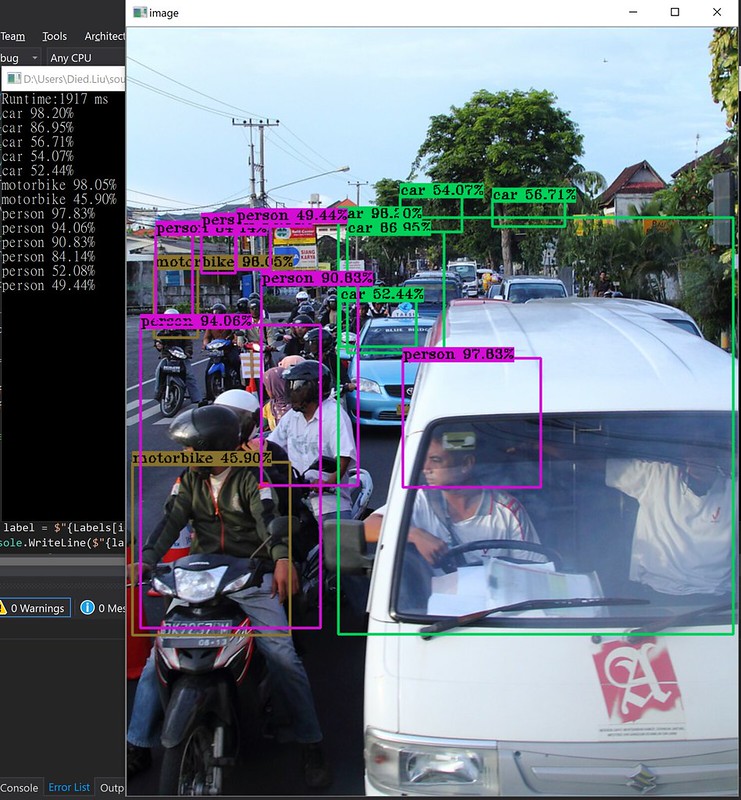
Runtime on my pc are about 1900 ms~2000 ms, a bit slower than python, but still can be accepted for me.
The Important things is, OpenCvSharp DNN got right result and good runtime, way better than EmguCv.
Full code:
using System;
using System.Diagnostics;
using System.Linq;
using OpenCvSharp;
using OpenCvSharp.Dnn;
namespace OpenCvSharpDnn
{
class Program
{
private static readonly string[] Labels = { "background", "aeroplane", "bicycle", "bird", "boat", "bottle", "bus", "car", "cat", "chair", "cow", "diningtable", "dog", "horse", "motorbike", "person", "pottedplant", "sheep", "sofa", "train", "tvmonitor" };
static void Main()
{
var file = "bali.jpg";
var prototxt = "deploy.prototxt";
var model = "VGG_VOC0712Plus_SSD_512x512_ft_iter_160000.caffemodel";
var colors = Enumerable.Repeat(false, 21).Select(x=> Scalar.RandomColor()).ToArray();
//get image
var org = Cv2.ImRead(file);
var blob = CvDnn.BlobFromImage(org,1,new Size(512,512));
//setup model
var net = CvDnn.ReadNetFromCaffe(prototxt, model);
net.SetInput(blob, "data");
Stopwatch sw = new Stopwatch();
sw.Start();
//forward model
var prob = net.Forward("detection_out");
sw.Stop();
Console.WriteLine($"Runtime:{sw.ElapsedMilliseconds} ms");
//reshape from [1,1,200,7] to [200,7]
var p = prob.Reshape(1, prob.Size(2));
for (int i = 0; i < prob.Size(2); i++)
{
var confidence = p.At(i, 2);
if (confidence > 0.4)
{
//get value what we need
var idx = (int)p.At(i, 1);
var w1 = (int)(org.Width * p.At(i, 3));
var h1 = (int)(org.Width * p.At(i, 4));
var w2 = (int)(org.Width * p.At(i, 5));
var h2 = (int)(org.Width * p.At(i, 6));
var label = $"{Labels[idx]} {confidence * 100:0.00}%";
Console.WriteLine($"{label}");
//draw result
Cv2.Rectangle(org, new Rect(w1, h1, w2 - w1, h2 - h1), colors[idx], 2);
var textSize = Cv2.GetTextSize(label, HersheyFonts.HersheyTriplex, 0.5, 1, out var baseline);
Cv2.Rectangle(org,new Rect(new Point(w1, h1 - textSize.Height),
new Size(textSize.Width, textSize.Height + baseline)), colors[idx], Cv2.FILLED);
Cv2.PutText(org, label, new Point(w1, h1), HersheyFonts.HersheyTriplex, 0.5, Scalar.Black);
}
}
using(new Window("image", org))
{
Cv2.WaitKey();
}
}
}
} Or you can check it on github.
Hope you enjoy it.

Hi, thanks for posting your code its a great help. I got it working easy enough. Only problem I had is with the positioning of the bounding boxes, if you change to a different picture they don't seem to be in the right place.
ReplyDeleteI also tired some other models from https://github.com/BVLC/caffe/tree/master/models but all gave me an error at this line var net = CvDnn.ReadNetFromCaffe(prototxt, model);
I am very new to this are so it might be a problem this end.
Can you give more info about your bounding boxes issue and the error when you change model ?
Deletevar w1 = (int)(org.Width * p.At(i, 3));
ReplyDeletevar h1 = (int)(org.Width * p.At(i, 4)); //should be org.Height
var w2 = (int)(org.Width * p.At(i, 5));
var h2 = (int)(org.Width * p.At(i, 6)); //should be org.Height
I downloaded the caffemodel and deploy.prototxt from here https://github.com/BVLC/caffe/tree/master/models/bvlc_googlenet and changed the path in the code. I get an exception here
ReplyDeletevar net = CvDnn.ReadNetFromCaffe(prototxt, model);
OpenCvSharp.OpenCVException: 'FAILED: ReadProtoFromTextFile(param_file, param). Failed to parse NetParameter file: C:\Users\derekmoc\Documents\Visual Studio 2017\Projects\OpenCvDnnSpeedCompare-master\OpenCvSharpDnn\GoogleNet\deploy.prototxt'
I am probably doing something really dumb but I am only just starting with OpenCV.
Thanks.
https://docs.opencv.org/3.4/d5/de7/tutorial_dnn_googlenet.html}
DeleteYou can try opecv's demo, they have provide caffemodel and prototxt, maybe it will work.
Same error
ReplyDeleteGreetings Died Liu, I was able run your OpenCVSharp version (thank you), but would like to use Emgu-CV because I have other software needs. My problem is where it gets to:
ReplyDeletevar confidence = prob.At(i, 4);
if (confidence > threshold)
{
//get classes probability
Cv2.MinMaxLoc(prob.Row[i].ColRange(prefix, prob.Cols), out _, out Point max);
As you know Emgu-CV doesn't have an .At() and the code in your past post using Emgu-CV the array math doesn't work with this model. Any ideas? Thanks Bruce Kingsley
It's a long time I didn't using Emgu-CV, so I have no idea about it, sorry.
DeleteHi Died Liu,
ReplyDeleteMany thanks for your efforts.
I would like to know if you have tried MobileNetSSD with opeNCVSharp 3.4.1 ? I have somewhat failed to get it working. Prediction object always gives nothing even though I an using the proper model and config files. Any idea?
Maybe target different output layer on net.Forward() ?
Deletevar import = Emgu.CV.Dnn.Importer.CreateCaffeImporter(prototxt, model);
ReplyDeleteI get error in Importer. Function not found. I have install EmguCV 3.4.1.2980 from nuget. Can you help me. i was import Emgu.CV.World
thanks for response
It's a long time I didn't using Emgu-CV, so I have no idea about it, sorry.
Delete